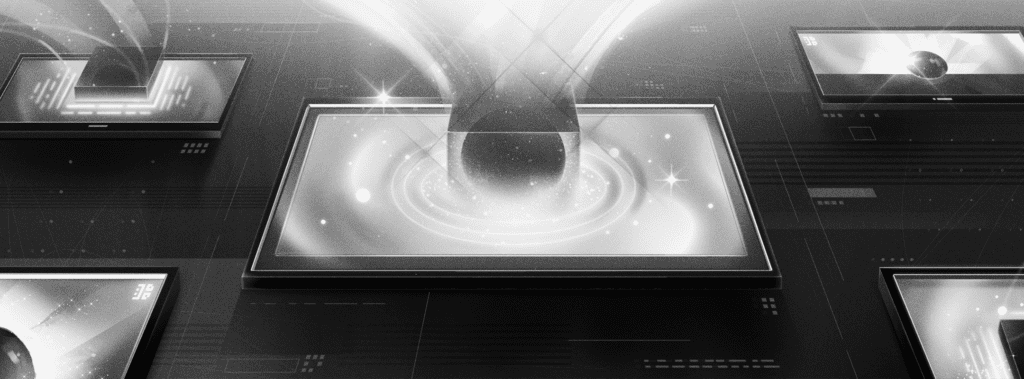
Authors have recognized the immense potential of blockchain technology in expanding their readership, fostering fan engagement, and attaining creative autonomy. However, there remains a significant gap in the web3 publishing landscape—a lack of emphasis on actually getting people to read their books.
At Darkblock, we are determined to change this narrative.
Today we’re thrilled to introduce a new feature that lets authors allow their readers to seamlessly send their token-bound PDFs and EPUB files to their Kindle devices and apps once they’ve been purchased and unlocked. The feature is live now in our web app and for anyone using the iframe embed of the Darkblock Viewer.
Through this feature, we aim to enhance the way token-bound ebooks are experienced, showcasing our unwavering commitment to user-centric design that bridges the gap between web3’s innovative possibilities and the real-world aspirations of authors. While it is ironic that web3 technology, including our own, is positioned as an alternative for indie creators to web2 platforms like Kindle, the truth is the majority of readers still prefer web2 and rely on Kindle for their ebook consumption. Therefore, until web3-native digital ebook readers become more prevalent, meeting readers where they are is crucial in helping creators reach a larger audience beyond the crypto-native community.
Given the nature of NFTs and the narrative that drove the NFT craze of 2021 and 2022, it’s not surprising the focus of the first NFT Books revolved around collectibility rather than optimizing them for actual consumption. Our guess is the vast majority of people minting NFT Books are not actually reading them. That may be because many of these early buyers are just collectors or speculators, but we believe it’s also in part due to subpar user experience (no one wants to read a novel on their desktop) and limitations of web3 tech (e.g., Metamask’s mobile browser doesn’t support EPUBs).
Collectibility is a great feature authors can unlock by using blockchain technology to sell their ebooks, but we believe it doesn’t have to come at the cost of utility.
“By enhancing the user experience and making it easy for readers to transfer their token-bound ebooks to the world’s most popular e-reading platform, Darkblock is at the forefront of revolutionizing the NFT book landscape, meeting consumers where they’re already comfortable consuming content, and unlocking the full potential of web3 technology for authors,” says Chris Seline, Darkblock’s CEO.
If you want to test out the feature, scroll to the bottom of this post (past the video walk-through) where you’ll find an NFT to mint for free called Ink Block, which you can see in the embedded Darkblock Viewer has more than a dozen PDFs attached to it. Once you mint and unlock your token-bound content, click on the three dots to the right of the file name to find the Send-to-Kindle feature. Follow the instructions below to select your method for sending the file to your Kindle account.
How authors enable this feature
There are two ways an NFT holder can send PDFs and EPUB files to their Kindle device and/or app: If they’re on a mobile device, they can share directly to an installed Kindle app, or they can use a Send-to-Kindle email address, which requires whitelisting an email address within their Amazon settings.
As an author, there’s an important distinction to be aware of between these two methods: One requires the author to enable downloads, while the other is always available for readers to use, a decision we feel comfortable with because the files remain protected throughout the entire process.
To enable readers to share directly to an installed Kindle app, the author must check the “Allow download” box at the time they upload their files to be encrypted, stored and attached to the NFT. Because this user flow exposes the PDF or EPUB to being easily downloaded, emailed, or even sent via text message, we want authors to decide if they want to grant readers that level of freedom.
However, holders of NFTs with token-bound files compatible with Kindle—the app supports several file types beyond PDFs and EPUBs—will always have access to the Send-to-Kindle flow requiring a whitelisted email address, regardless of whether the author checked the “Allow download” box at the time of upload. The reason behind this design decision is that with the email flow, the token-bound files are never exposed to being right-click-saved, redirected via email or downloaded to a personal hard drive—the decrypted files are sent from the protocol directly to the user’s Kindle account, where it’s safe from being downloaded given how difficult Amazon makes it to jailbreak its Kindle app.
How readers use this feature
In both user flows described above, a reader will access the Send-to-Kindle feature by clicking on the three dots to the right of the file name after the files have been decrypted.
Share to Kindle mobile app
This method works on mobile devices that have the Kindle app installed. The user can send the file to the app by selecting the “Share to Kindle mobile app” or by scanning a QR-code provided when on a desktop device. Note: On the Darkblock app, the “Share to Kindle mobile app” method is only available if the creator makes the asset downloadable when it is created.
Send to Kindle via email
Users can also send the files once unlocked to their Kindle devices and/or apps via email. To enable this, users will be led through a one-time process to connect their Kindle email, which will entail adding an email address provided by Darkblock to their Approved Personal Document E-mail List in the Amazon Personal Document Settings, and then providing their Kindle email so they can receive the file. This option is always available to users whether the creator checks the “Allow download” box or not at the time of upload.
Hop into our discord if you have any questions or want to learn more.
Watch the video
Try for yourself
If you’d like to see how it works, you can mint our Ink Block NFT for free. It includes a ton of unlockable content in the form of novel excerpts, short stories, audiobook samples, and poems from more than a dozen web3 creators, including NYTimes-bestselling author Joe Nassise, Erfan Mojib, Katie Dozier, Jon F. Merz, Edward H. Carpenter, Tom Leveen, and M.S. Bourland. Once you mint one (widget on the left if on desktop, on top if on mobile), you should be able to unlock the token-bound content in the other widget. Once you do, you should be able to click on the three dots next to the file you want to send to your Kindle and follow the prompts to make it happen. If you run into any problems, please let us know in our Discord. Getting people to use our tech and break it is the best way to improve it!
Note: You will need some MATIC for gas to mint Ink Block. If you don’t have any, let us know in our Discord and we’ll send you some so you can mint one.
About Darkblock
Darkblock, a web3 pioneer in decentralized content, lets creators encrypt and permanently attach multimedia files to their NFTs, creating token-bound assets that are portable, composable, censorship-resistance and capable of being truly owned via decentralized storage and access. Darkblock’s protocol provides the infrastructure creators need to harness the power of web3 technology, unlock new storytelling and community-building tools, explore new business models and ultimately build a new creator economy free from platform control.