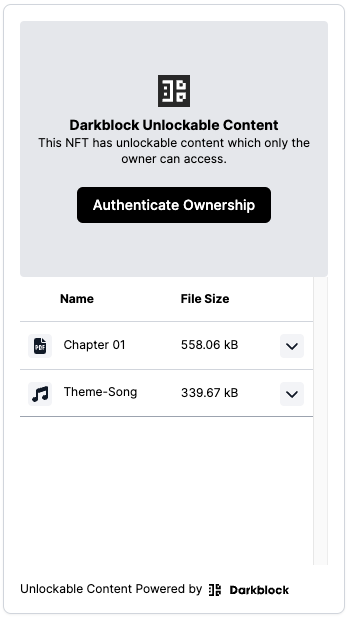For Creators
We’ve got a variety of easy to use solutions for creators to use to add additional utility and value to their NFT projects. Darkblocks are encrypted assets like video, music, 3D models, ebooks, PDFs and more, that can be associated with an NFT and transferred to the wallet and owner.
Get an API Key
Send an email to info@darkblock.io and we will generate and send one over to you quickly.
Darkblock First, Mint NFT Second
There are two ways that a Darkblock can be added to an NFT. It can be added as an upgrade after the NFT is created on Opensea or MagicEden or Solsea. Or the Darkblock can be created first, then added as a trait or property when creating your NFT.
First step is to create your Darkblock. You can do this directly from our API via the Stoplight tool:
https://apidocs.darkblock.io/docs/darkblock-openapi-1/edc5baceed444-mint-darkblock
You will need an API key. Please request one by sending an email to info@darkblock.io or joining our Discord channel and requesting there.
Four other pieces of information you will need:
file:
This is the file that you want encrypted, stored on Arweave, and unlockable by only the NFT creator and owner.
creator_address:
This is the contract address of the NFT creator.
nft_platform:
This is the chain that you want this Darkblock to be associated with (ie, Ethereum, Solana, Polygon, Tezos or Avalanche)
nft_standard:
This is the NFT standard associated with your chain (ie, ERC-721, ERC-1155, Metaplex, etc)
Once ready, submit your API request and wait while the file gets uploaded. After a few moments, you should receive a SUCCESS response along with a txID. This txID is important, please save that information. This is the number that you need to add as an attribute to your NFT mint.
Create an attribute pair with: darkblock-id (literally the value darkblock-id) and the txID (literally the alphanumeric string you received as confirmation).

Embeds
You can embed our viewer directly on your website or use this embed and pass in NFT specific variables. The embed code below can be pointed at a particular NFT with two bits of information. The contract address and the NFT ID. Both pieces of data can be found in the URL.
For instance, the NFT linked here. You can see the same NFT on OpenSea here.
## CONTRACT ADDRESS ##
0x495f947276749ce646f68ac8c248420045cb7b5e
## NFT ID ##
24629617722742356………1200555828478214145
Just take the CONTRACT ADDRESS and NFT ID, append to the URL in the iframe code, and you can display the Darkblock viewer on your site.
This same embed code can work for different chains with just a slight modification. Change the /eth/ in the path name to /sol/ for Solana, /matic/ for Polygon, /avax/ for Avalanche, and /tez/ for Tezos.